Information messages
Note: Depending on the vehicle options equipped with your vehicle, not all of the messages will display or be available. Certain messages may be abbreviated or shortened depending upon which cluster type you have.

Press the OK button to acknowledge and remove some messages from the information display. Other messages will be removed automatically after a short time. Certain messages need to be confirmed before you can access the menus.
Message indicators: Some messages will be supplemented by a system specific symbol.
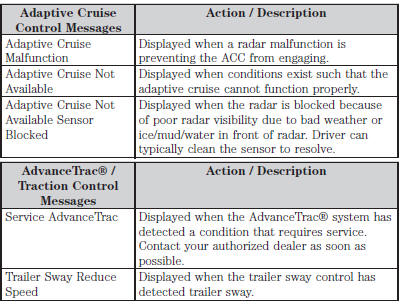
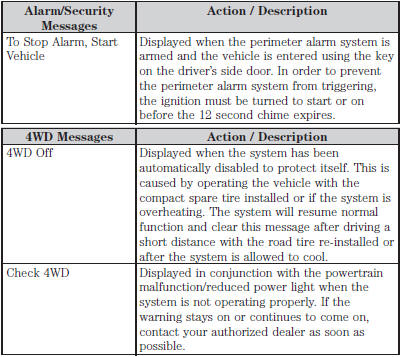
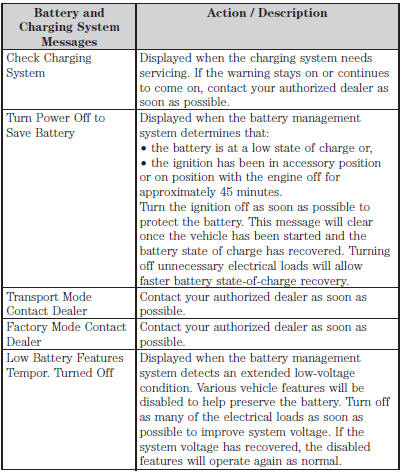
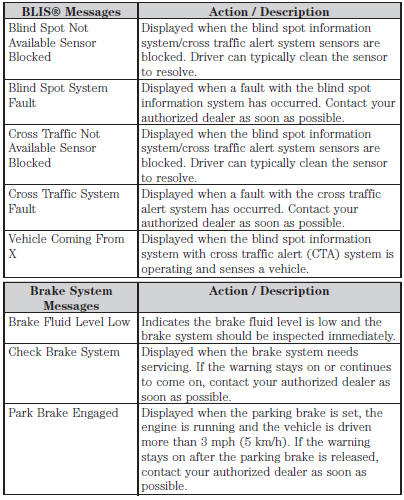
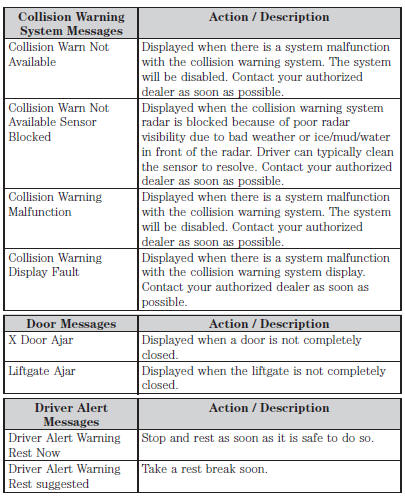
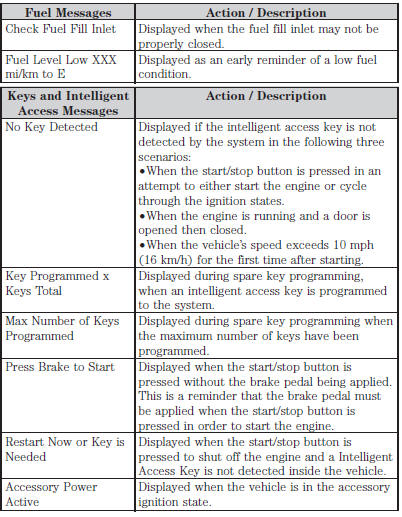
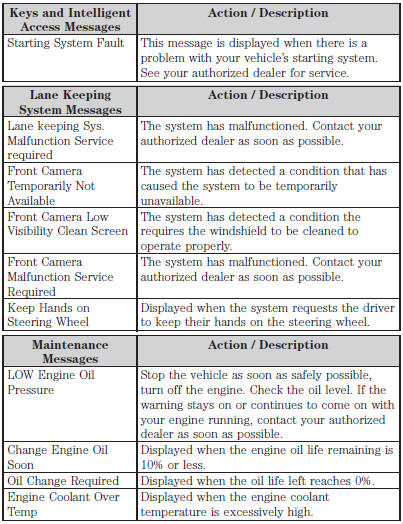
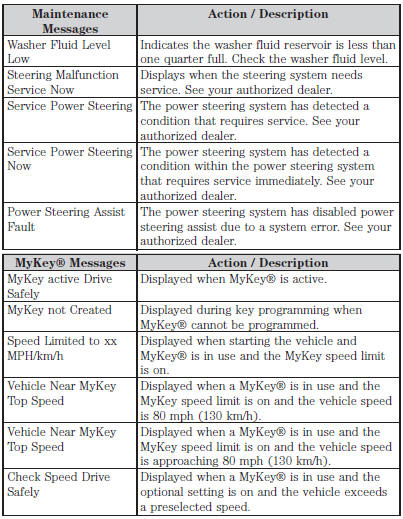
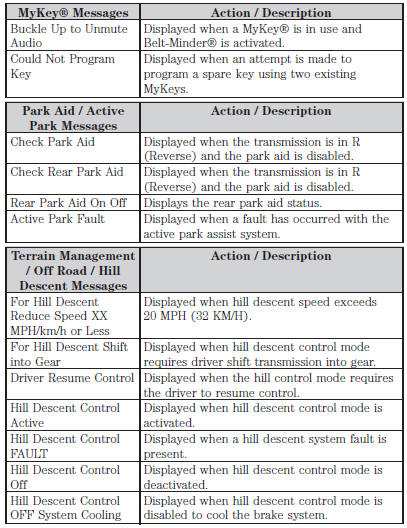
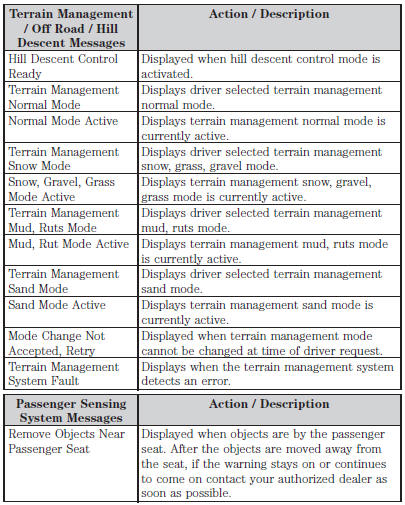
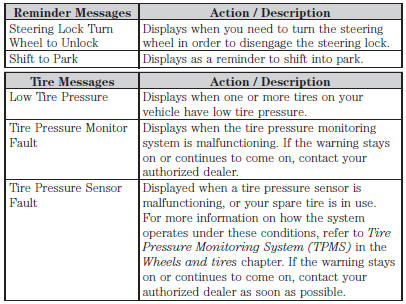
See also:
Part numbers
1Replace the spark plugs with ones that meet Ford material and design specifications
for your vehicle, such as Motorcraft® or equivalent replacement parts. The customer
warranty may be void for ...
Cleaning products
For best results, use the following products or products of equivalent quality:
Motorcraft® Bug and Tar Remover (ZC-42)
Motorcraft® Custom Bright Metal Cleaner (ZC-15)
Motorcraft® Detail Wash (Z ...
Active park assist
WARNING: This system is designed to be a supplementary park aid. It may
not work in all conditions and is not intended to replace the driver’s attention
and judgment. The driver is responsible f ...
