Information Displays
GENERAL INFORMATION
WARNING: Driving while distracted can result in loss of vehicle control, accident and injury. Ford strongly recommends that drivers use extreme caution when using any device or feature that may take their focus off the road. Your primary responsibility is the safe operation of the vehicle. We recommend against the use of any handheld device while driving and that you comply with all applicable laws.
Various systems on your vehicle can be controlled using the information display controls on the steering wheel. Corresponding information is displayed in the information display.
Information Display Controls (Type 1)

• Press the up and down arrow buttons to scroll through and highlight the options
within a menu.
• Press the right arrow button to enter a sub-menu.
• Press the left arrow button to exit a menu.
• Press the OK button to choose and confirm a setting/messages.
Menu
You can access the menus using the information display control.
Note: Some options may appear slightly different or not at all if the items are optional.
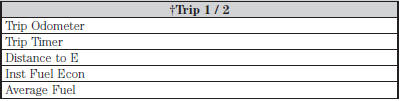
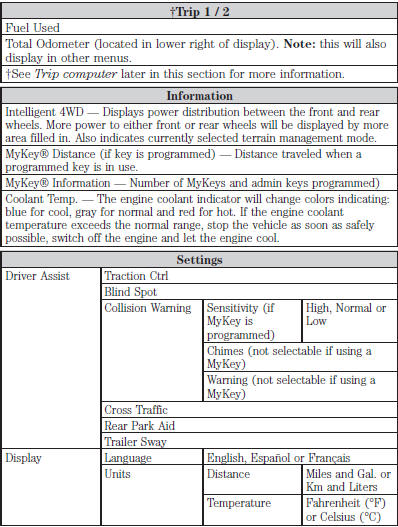
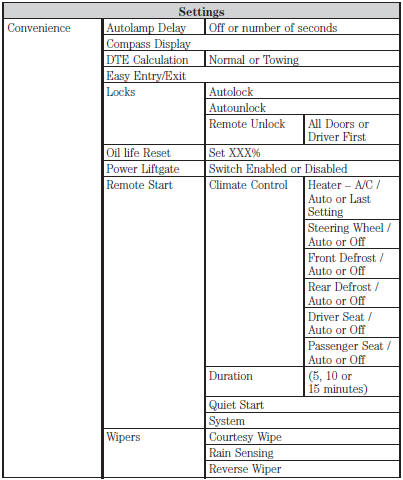
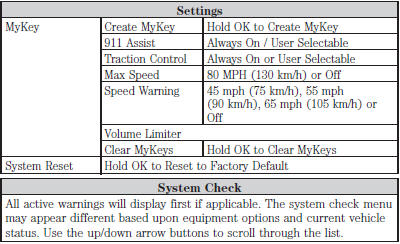
See also:
Audible warnings and indicators
Key In Ignition Warning Chime
Sounds when the key is left in the ignition in the off or accessory position
and the driver’s door is opened.
Keyless Warning Alert (If Equipped)
Sounds when the k ...
Fuse specification chart
Power Distribution Box
WARNING: Always disconnect the battery before servicing high current fuses.
WARNING: To reduce risk of electrical shock, always replace the cover
to the power distribution b ...
Overhead console (if equipped)
The appearance of your vehicle’s overhead console will vary according to your
option package.
Storage compartment (if equipped)
Press the release on the door to open the storage compartment.
Th ...
