Am/fm/cd premium audio system
WARNING: Driving while distracted can result in loss of vehicle control, accident and injury. Ford strongly recommends that you use extreme caution when using any device or feature that may take your focus off the road. Your primary responsibility is the safe operation of your vehicle. We recommend against the use of any handheld device while driving, encourage the use of voice-operated systems when possible and that you become aware of applicable state and local laws that may affect use of electronic devices while driving.
Note: The MyFord Touch® system controls most of the audio features.
See the MyFord Touch® chapter for more information.
A. Eject: Press this button to eject a CD.
B. CD Slot: Insert a CD.
C. TUNE + and TUNE - :
• In radio mode, press these buttons to manually search through the radio frequency band.
• In SIRIUS mode, press these buttons to find the next or previous available satellite radio station.
D. Volume and Power:
• Press this button to switch the system off and on.
• Turn it to adjust the volume.
E. SEEK, Reverse and Fast Forward:
• In radio mode, select a frequency band and press one of these buttons. The system stops at the first station it finds in that direction.
• In SIRIUS mode, press these buttons to select the previous or next channel. If a specific category is selected (such as Jazz, Rock or News), use these buttons to find the previous or next channel in the selected category.
• In CD mode, press these buttons to select the previous or next track.
Am/fm/cd sony® audio system
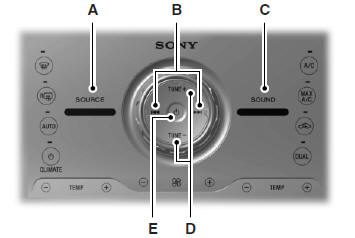
WARNING: Driving while distracted can result in loss of vehicle control, accident and injury. Ford strongly recommends that you use extreme caution when using any device or feature that may take your focus off the road. Your primary responsibility is the safe operation of your vehicle. We recommend against the use of any handheld device while driving, encourage the use of voice-operated systems when possible and that you become aware of applicable state and local laws that may affect use of electronic devices while driving.
Note: The MyFord Touch® system controls most of the audio features.
See the MyFord Touch® chapter for more information.
A. SOURCE: Press this button to access different audio modes, such as AM, FM and A/V Input.
B. Seek, Reverse and Fast Forward:
• In radio mode, select a frequency band and press one of these buttons. The system stops at the first station it finds in that direction.
• In SIRIUS mode, press these buttons to select the previous or next channel. If a specific category is selected (such as Jazz, Rock or News), use these buttons to find the previous or next channel in the selected category.
• In CD mode, press these buttons to select the previous or next track.
C. SOUND: Press this button to access settings for Treble, Middle, Bass, Balance and Fade.
D. TUNE + and TUNE - :
• In radio mode, press these buttons to manually search through the radio frequency band.
• In SIRIUS mode, press these buttons to find the next or previous available satellite radio station.
E. Power and Volume:
• Press this button to switch the system off and on.
• Turn it to adjust the volume.
See also:
Brakes
Occasional brake noise is normal. If a metal-to-metal, continuous grinding or
continuous squeal sound is present, the brake linings may be worn-out and should
be inspected by an authorized dealer. ...
Driving Aids
Blind Spot Information System (BLIS) with Cross Traffic Alert(CTA)
WARNING: To help avoid injuries, NEVER use the BLIS® as a replacement
for using the interior and exterior mirrors and looking ...
Voice recognition
This system helps you control many features using voice commands. This allows
you to keep your hands on the wheel and focus on what is in front of you. The system
provides feedback through audible ...
