Rearview camera system (if equipped)
The rearview camera system located on the liftgate provides a video image, which appears in the rearview mirror or on the navigation screen (if equipped), of the area behind the vehicle. It adds assistance to the driver while reversing or reverse parking the vehicle.
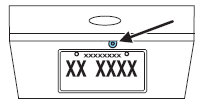
To use the camera, place the transmission in R (Reverse); an image will display on the left portion of the rearview mirror or on the navigation screen (if equipped). The area displayed on the screen may vary according to the vehicle orientation and/or road condition.
• (1) Rear bumper
• (2) Red zone
• (3) Yellow zone
• (4) Green zone
• (5) Centerline of vehicle
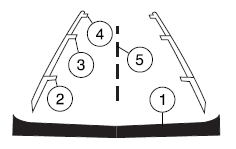
Always use caution while backing.
Objects in the red zone are closest to your vehicle and objects in the green zone are further away. Objects are getting closer to your vehicle as they move from the green zone to the yellow or red zones.
Use the side mirrors and rearview mirror to get better coverage on both sides and rear of the vehicle.
Image delay if displayed through the rearview mirror:
When shifting out of R (Reverse) and into any other gear, the image in the rearview mirror will remain on for a few seconds before it shuts off to assist in parking or trailer hookup.
Image delay if displayed through the Navigation screen:
After shifting out of R (Reverse) and into any gear other than P (Park), the image in the navigation screen will remain until the vehicle speed reaches 5 mph (8 km/h), only if the rear camera delay feature is on, or until any navigation radio button is pressed.
Note: The default setting for the camera delay is off. Press the “Settings” button found on the navigation screen (if equipped) to set the camera delay feature to on or off.
When towing, the camera will only see what is being towed behind the vehicle; this might not provide adequate coverage as it usually provides in normal operation and some objects might not be seen.
The lens for the camera is located on the liftgate. Keep the lens clean so the video image remains clear and undistorted. Clean the lens with a soft, lint-free cloth and non-abrasive cleaner.
Note: If the camera image is not clear or seems distorted, it may be covered with water droplets, snow, mud or any other substance. If this occurs, clean the camera lens before using the reverse camera.
![]() WARNING:
The camera is a reverse aid supplement device that still requires the driver to
use it in conjunction with the rearview mirror and the side mirrors for maximum
coverage.
WARNING:
The camera is a reverse aid supplement device that still requires the driver to
use it in conjunction with the rearview mirror and the side mirrors for maximum
coverage.
![]() WARNING:
Objects that are close to either corner of the bumper or under the bumper, might
not be seen on the screen due to the limited coverage of the camera.
WARNING:
Objects that are close to either corner of the bumper or under the bumper, might
not be seen on the screen due to the limited coverage of the camera.
![]() WARNING:
Backup as slow as possible since higher speeds might limit your reaction time to
stop the vehicle.
WARNING:
Backup as slow as possible since higher speeds might limit your reaction time to
stop the vehicle.
![]() WARNING:
Do not use the camera with the liftgate open.
WARNING:
Do not use the camera with the liftgate open.
If the back end of the vehicle is hit or damaged, then check with your authorized dealer to have your camera checked for proper coverage and operation.
Night time and dark area use
At night time or in dark areas, the camera relies on the reverse lamp lighting to produce an image. Therefore it is necessary that both reverse lamps are operating in order to get a clear image in the dark. If either of the lamps are not operating, stop using the camera, at least in the dark, until the lamp(s) are replaced and functioning.
Servicing
• If the image comes on while the vehicle is not in R (Reverse), have the camera
inspected by your authorized dealer.
• If the image is not clear, then check if there is anything covering the lens such
as dirt, mud, ice, snow, etc. If the image is still not clear after cleaning, have
your camera inspected by your authorized dealer.
See also:
Repairing minor paint damage
Your authorized dealer has touch-up paint to match your vehicle’s color.
Take your color code (printed on a sticker in the driver’s door jamb) to your
authorized dealer to make sure you get the ...
Fuel filter
Your vehicle is equipped with a lifetime fuel filter that is integrated with
the fuel tank. Regular maintenance or replacement is not needed. ...
Fuel pump shut-off switch
This device stops the electric fuel pump from sending fuel to the engine when
your vehicle has had a substantial jolt.
After an accident, if the engine cranks but does not start, this switch may ha ...
