Transmission
Automatic transmission
WARNING: Always set the parking brake fully and make sure the gearshift is latched in P (Park). Turn the ignition to the off position and remove the key whenever you leave your vehicle.
WARNING: Do not use the tow feature when driving in icy or slippery conditions as the increased engine braking can cause the rear wheels to slide and the vehicle to swing around with the possible loss of vehicle control.
Your vehicle has been designed to improve fuel economy by reducing fuel usage while coasting or decelerating. When you take your foot off the accelerator pedal and the vehicle begins to slow down, the torque converter clutch locks up and aggressively shuts off fuel flow to the engine while decelerating. This fuel economy benefit may be perceived as a light to medium braking sensation when removing your foot from the accelerator pedal.

P (Park)
This position locks the transmission and prevents the front wheels from turning.
To shift your vehicle from P into gear:
• Press the brake pedal
• Move the gearshift lever into the desired gear
To put your vehicle in P (Park):
• Come to a complete stop
• Move the gearshift lever and securely latch it in P (Park) R
With the gearshift lever in R (Reverse), the vehicle will move backward.
Always come to a complete stop before shifting into and out of R (Reverse).
N (Neutral)
With the gearshift lever in N (Neutral), the vehicle can be started and is free to roll. Hold the brake pedal down while in this position.
D (Drive) with Overdrive
The normal driving position for the best fuel economy. Transmission operates in gears one through six.
The automatic transmission shift strategy has the ability to detect hilly terrain or mountainous areas and will provide a limited amount of grade assist features automatically. Refer to D (Drive) with Grade assist or SelectShift for more information.
D (Drive) with Tow on
Press the TOW switch located on the instrument panel by the headlamp control to activate tow. The TOW/HAUL message will illuminate in the instrument cluster.
The tow feature improves transmission operation when towing a trailer or a heavy load. All transmission gear ranges are available when using tow.
The tow feature delays upshifts to reduce frequency of transmission shifting. Tow also provides engine braking in all forward gears when the transmission is in the D (Overdrive) position. This engine braking will slow the vehicle and assist the driver in controlling the vehicle when descending a grade. Depending on driving conditions and load conditions, the transmission may downshift, slow the vehicle and control the vehicle speed when descending a hill, without the accelerator pedal being pressed. The amount of downshift braking provided will vary based upon the amount the brake pedal is depressed.
Press the TOW button to deactivate the tow feature and return to normal driving mode. The tow light will no longer be illuminated.
When you shut-off and restart the engine, the transmission will automatically return to normal D (Overdrive) mode (tow off).

D (Drive) with Grade Assist
Press the transmission control switch on the side of the gearshift lever to activate grade assist and cancel overdrive.

Grade assist:
• Provides additional grade (engine) braking and extends lower gear operation
on uphill climbs for hilly terrain or mountainous areas.
• Provides additional engine braking through the automatic transmission shift strategy
which reacts to vehicle inputs (vehicle acceleration, accelerator pedal, brake pedal
and vehicle speed).
• Allows the transmission to select gears that will provide the desired engine braking
based on the vehicle inputs mentioned above. This will increase engine RPM during
engine braking.
• The grade assist lamp in the instrument cluster is illuminated.
Grade assist is designed to aid the driver with optimal gear selection in hilly terrain or mountainous areas but is not intended for normal operation. It is recommended that you return to O/D (overdrive mode) on flat terrain to provide the best fuel economy and transmission function.
Press the transmission control switch again to return to normal D (Drive) position (with O/D).
• The grade assist lamp in the instrument cluster will not be illuminated.
• The transmission will operate in gears one through six.
L (Low)
• Provides maximum engine braking.
• Will downshift to the lowest available gear for the current vehicle speed; allows
for first gear when vehicle reaches slower speeds.
• Is not intended for use under extended or normal driving conditions and results
in lower fuel economy.
M (Manual) (if equipped)
Moving the gearshift lever to M (Manual):
• Provides additional grade (engine) braking and extends lower gear operation
to enhance performance for uphill climbs, hilly terrain or mountainous areas. This
will increase engine RPM during engine braking.
• Provides additional lower gear operation through the automatic transmission shift
strategy which reacts to vehicle inputs (vehicle acceleration, accelerator pedal,
brake pedal and vehicle speed).
• Gears are selected more quickly and at higher engine speeds.
Note: The system will stay in M (Manual) until the gear shift lever is moved into another gear for example P (park) or D (Drive).
SelectShift Automatic® Transmission
Your SelectShift automatic transmission gives you the ability to manually change gears if you’d like. To use SelectShift, move the gearshift lever into M (Manual). Now you can use select shift to manually change gears.
If your vehicle is equipped with (+)/(–) buttons on the side of your gearshift lever:

• Press (–) on the gearshift lever button to manually downshift the transmission.
• Press (+) on the gearshift lever button to manually upshift the transmission.
Paddle Shifters (If Equipped)
The paddle shifters allow you to shift gears quickly, without taking your hands off the steering wheel. Temporary manual control is provided when pulling the paddles with the gearshift in the D (Drive) position.
The system will determine when temporary manual control is no longer desired and reverts back to automatic control. Extensive manual control can be achieved by moving the shifter to the M (Manual) position. The system will stay in manual control until the shifter is moved out of the manual position.
If your vehicle is equipped with paddles on the steering wheel:
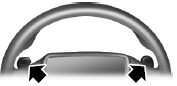
• Pull the left paddle (–) to downshift the transmission.
• Pull the right paddle (+) to upshift the transmission.
Upshift to the recommended shift speeds according to the following chart.
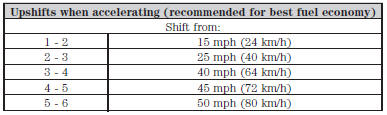
The information display in the instrument cluster will show the current selected gear you are in.
In order to prevent the engine from running at too low an RPM, which may cause it to stall, SelectShift will automatically make some downshifts even if it has determined that you have not downshifted in time.
Although the SelectShift will make some downshifts for you, it will still allow you to downshift at any time as long as the SelectShift determines that the engine will not be damaged from over-revving.
Note: Engine damage may occur if excessive engine revving is held without shifting.
Brake-shift interlock
WARNING: Do not drive your vehicle until you verify that the brakelamps are working.
WARNING: When doing this procedure, you will be taking the vehicle out of park which means the vehicle can roll freely. To avoid unwanted vehicle movement, always fully set the parking brake prior to doing this procedure. Use wheel chocks if appropriate.
WARNING: If the parking brake is fully released, but the brake warning lamp remains illuminated, the brakes may not be working properly. See your authorized dealer.
Use the BSI lever to move the gearshift lever from the park position in the event of an electrical malfunction or if your vehicle has a dead battery.
Apply the parking brake, turn the ignition key to the off position, and remove the key.
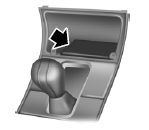
1. Using a screwdriver (or similar tool), carefully pry off and remove the Brake shift interlock access panel.
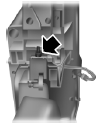
2. Locate the brake shift interlock lever in front of the shifter assembly.
3. Apply the brake pedal. Gently push and hold the brake shift interlock lever while
pulling the gearshift lever out of the P (Park) position and into the N (Neutral)
position.
4. Install the trim panel.
5. Apply the brake pedal, start the vehicle, and release the parking brake.
Note: See your authorized dealer as soon as possible if this procedure is used.
Automatic Transmission Adaptive Learning
This feature is designed to increase durability and provide consistent shift feel over the life of the vehicle. A new vehicle or transmission may have firm shifts, soft shifts or both. This operation is considered normal and will not affect function or durability of the transmission. Over time, the adaptive learning process will fully update transmission operation.
Additionally, whenever the battery is disconnected or a new battery installed, the strategy must be relearned.
If Your Vehicle Gets Stuck in Mud or Snow
Note: Do not rock the vehicle if the engine is not at normal operating temperature or damage to the transmission may occur.
Note: Do not rock the vehicle for more than a minute or damage to the transmission and tires may occur, or the engine may overheat.
If your vehicle gets stuck in mud or snow, it may be rocked out by shifting between forward and reverse gears, stopping between shifts in a steady pattern. Press lightly on the accelerator in each gear.
See also:
Interior
For fabric, carpets, cloth seats, safety belts and seats equipped with side airbags:
• Remove dust and loose dirt with a vacuum cleaner.
• Remove light stains and soil with Motorcraft Profession ...
Anti-theft alarm
The system will warn you of unauthorized entry to your vehicle.
The turn signal lamps will flash and sound the horn up to a total of 10 times
when:
• any door, the hood or the luggage compartmen ...
Driver and passenger airbags
WARNING: Never place your arm or any objects over an airbag module. Placing
your arm over a deploying airbag can result in serious arm fractures or other injuries.
Objects placed on or over the ai ...
