USB port
WARNING: Driving while distracted can result in loss of vehicle control, crash and injury. We strongly recommend that you use extreme caution when using any device that may take your focus off the road. Your primary responsibility is the safe operation of your vehicle. We recommend against the use of any hand-held device while driving and encourage the use of voice-operated systems when possible.
Make sure you are aware of all applicable local laws that may affect the use of electronic devices while driving.
The USB port is located in the center console. It allows you to plug in media playing devices, memory sticks and charge devices (if supported).
See the SYNC chapter for more information.
MEDIA HUB (IF EQUIPPED)
The media hub is located in the center console and has the following features:
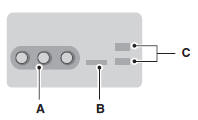
A. A/V inputs
B. SD card slot
C. USB ports
For more information, see the MyFord Touch chapter.
See also:
Locks
Locking and unlocking
You can use the power door lock control or the remote control to lock and unlock
the vehicle.
Power Door Locks
The power door lock control is located on the driver and fron ...
Front fog lamps
The fog lamps can be turned on when the lighting control is in the headlamps,
parking lamps or autolamps positions and the high beams are not turned on. ...
Towing
Towing a trailer
WARNING: Do not exceed the GVWR or the GAWR specified on the certification
label.
WARNING: Towing trailers beyond the maximum recommended gross trailer
weight exceeds the limit ...
