Electronic compass (if equipped)
The compass heading is displayed in the center stack display.
The compass reading may be affected when you drive near large buildings, bridges, power lines and powerful broadcast antenna. Magnetic or metallic objects placed in, on or near the vehicle may also affect compass accuracy.
Usually, when something affects the compass readings, the compass will correct itself after a few days of operating your vehicle in normal conditions. If the compass still appears to be inaccurate, a manual calibration may be necessary. Refer to Compass calibration adjustment.
Most geographic areas (zones) have a magnetic north compass point that varies slightly from the northerly direction on maps. This variation is four degrees between adjacent zones and will become noticeable as the vehicle crosses multiple zones. A correct zone setting will eliminate this error. Refer to Compass zone adjustment.
Compass zone adjustment
1. Determine which magnetic zone you are in for your geographic location by referring
to the zone map.
2. Turn ignition to the on position.
3. Start the engine.
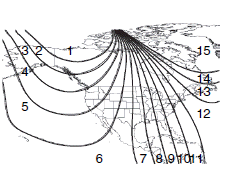
4. Press the SETUP control to select the Update Zone function and display the current ZONE XX in the center stack display.
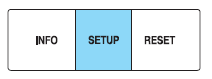
5. Continue to press the RESET control until the correct zone appears in the center stack display.
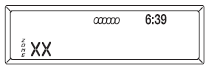
6. The direction will display after the RESET control is released. The zone is now updated.
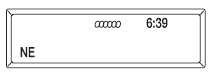
Compass calibration adjustment
Perform compass calibration in an open area free from steel structures and high voltage lines. For optimum calibration, turn off all electrical accessories (heater/air conditioning, wipers, etc.) and make sure all vehicle doors are shut.
1. Start the vehicle.
2. To calibrate, press and hold the RESET control for approximately ten seconds
until CAL appears.
Release the control.
![3. Slowly drive the vehicle in a circle (less than 3 mph [5 km/h]) until the](images/books/4/pages/3/index.99.gif)
3. Slowly drive the vehicle in a circle (less than 3 mph [5 km/h]) until the
CAL display changes to the direction value. It may take up to five circles to complete
calibration.
4. The compass is now calibrated.
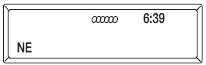
See also:
Interior lamps
Dome Lamp Control
Without fog lamps
With fog lamps
Use to manually turn the dome lamp on.
• Press the control. This will turn on the interior courtesy lights.
The lights will remain on unti ...
Preparing to drive
WARNING:
Utility vehicles have a significantly higher rollover rate than other types of vehicles.
WARNING:
In a rollover crash, an unbelted person is significantly more likely to die than
a p ...
Safety belt warning light and indicator chime
This lamp illuminates and an audible warning will sound if the driver’s safety
belt has not been fastened when the vehicle’s ignition is turned on.
Conditions of Operation
...
