Air filter(s)
WARNING: To reduce the risk of vehicle damage and/or personal burn injuries do not start your engine with the air cleaner removed and do not remove it while the engine is running.
When changing the air filter element, use only the air filter element listed. Refer to Motorcraft® Part Numbers in the Capacities and Specifications chapter.
For EcoBoost equipped vehicles: When servicing the air cleaner, it is important that no foreign material enter the air induction system. The engine and turbocharger are susceptible to damage from even small particles.
Refer to Scheduled Maintenance for the appropriate intervals for changing the air filter element.
Note: Failure to use the correct air filter element may result in severe engine damage. The customer warranty may be void for any damage to the engine if the correct air filter element is not used.
Changing the air filter element
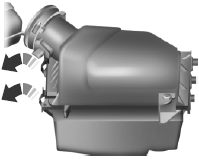
1. Release the clamps that secure the air filter housing cover.
2. Carefully separate the two halves of the air filter housing.
3. Remove the air filter element from the air filter housing.
4. Wipe the air filter housing and cover clean to remove any dirt or debris and
to ensure good sealing.
5. Install a new air filter element. Be careful not to crimp the filter element
edges between the air filter housing and cover. This could cause filter damage and
allow unfiltered air to enter the engine if not properly seated.
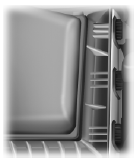
6. Replace the air filter housing cover and secure the clamps. Be sure that the air cleaner cover tabs are engaged into the slots of the air cleaner housing.
See also:
Headlamp exit delay
You can set the delay time to keep the headlamps on for up to three minutes after
the ignition is turned off.
Follow the steps below to change the delay time (Steps 1 through 6 must be done
withi ...
Rain-sensing wipers
Note: Wet road conditions may result in inconsistent or unexpected wiping
or smearing. Lower the sensitivity, switch to normal or high-speed wiping or turn
the wipers off to reduce smearing.
Note ...
Ignition switch
Note: Do not store the key in the ignition after the vehicle is turned
off and you have left the vehicle. This could cause a drain on the battery.
Note: In order to switch off the engine while the ...
