Changing the wiper blades
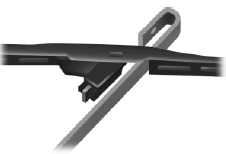
1. Pull the wiper arm away from the vehicle. Turn the blade at an angle from
the wiper arm. Press the lock tab to release the blade and pull the wiper blade
down toward the windshield to remove it from the arm.
2. Attach the new wiper to the wiper arm and press it into place until a click is
heard.
Replace wiper blades at least once per year for optimum performance.
Poor wiper quality can be improved by cleaning the wiper blades and the windshield.
To prolong the life of the wiper blades, it is highly recommended to scrape off the ice on the windshield before turning on the wipers. The layer of ice has many sharp edges and can damage the micro edge of the wiper rubber element.
Changing rear window wiper blade
The rear wiper arm is designed without a service position. This reduces the risk of damage to the blade in an automatic car wash.
To replace the wiper blade:
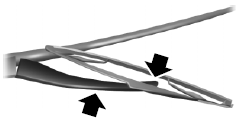
1. Grab the wiper arm with one hand close to the arm/blade joint and pull it
as far away from the glass as possible. Do not use excessive force because it can
break the wiper arm at the heel. Hold it there until the next step.
2. Grab the primary structure of the blade with the other hand close to the arm/blade
joint.
3. Grip tightly and press on the arm/blade joint from beneath and separate the blade
from the arm.
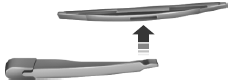
4. Attach the new wiper to the wiper arm and press it into place until a click is heard.
If you find this procedure too difficult, please see your dealer.
See also:
Engine oil dipstick
A. MIN
B. MAX ...
Fuse specification chart
Power Distribution Box
WARNING: Always disconnect the battery before servicing high current fuses.
WARNING: To reduce risk of electrical shock, always replace the cover
to the power distribution b ...
Vehicle storage
If you plan on storing your vehicle for an extended period of time (30 days or
more), read the following maintenance recommendations to make sure your vehicle
stays in good operating condition.
A ...
