Memory function
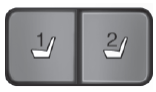
The memory control, located on the instrument panel, allows automatic positioning of the driver seat and power mirrors to two programmable positions.
Programming a Memory Position
Note: A memory position may be programmed at any time.
• To program position 1, move the memory features to the desired positions using
the associated controls. Press and hold button 1 for at least two seconds. A chime
will sound confirming that a memory position has been set.
• To program position 2, repeat the previous procedure using button 2.
Recalling a Memory Position
A programmed memory position can be recalled:
• in any gearshift position if the ignition is not on.
• only in position P or N if the ignition is on.
Press the desired memory control to recall a memory position.
Recalling a Memory Position with the Remote Control
The memory positions are also recalled when you press unlock on your remote control (if the transmitter is programmed to a memory position) or, when you enter a valid personal entry code that is programmed to a memory position. If the easy entry feature is enabled, the seat will first move to the easy entry position. The seat will move to the final position when the key is in the ignition or when the push button start system (if equipped) is put in accessory mode or started.
To program the memory feature to a remote control, see the Keys and remote control chapter.
Easy Entry and Exit Feature (If Equipped)
This feature automatically moves the driver’s seat rearward 2 inches (5 centimeters) when:
• the transmission is in position N or P
• the key is removed from the ignition or the push button start system (if equipped)
is switched off.
The seat will move to the original position when:
• the transmission is in position N or P
• the key is placed in the ignition or when the push button start system (if equipped)
is put in accessory mode or started.
The easy entry feature can be turned off or on through the information display.
See also:
Blind spot mirrors
Blind spot mirrors have an integrated convex spotter mirror built into the upper
outboard corner of the outside mirrors. They are designed to assist the driver by
increasing visibility along the s ...
Vehicle certification label
The National Highway Traffic Safety Administration Regulations require that a
Safety Compliance Certification Label be affixed to a vehicle and prescribe where
the Safety Compliance Certificatio ...
Rear inflatable safety belt
WARNING: Do not attempt to service, repair, or modify the rear inflatable
safety belt.
Note: The rear inflatable safety belts are compatible with most infant
and child safety car seats and belt p ...
