Trip computer
Resetting the trip computer
Press and hold OK on the current screen to reset the respective trip, distance, time and fuel information.
Trip Odometer
Registers the distance of individual journeys.
Distance to E
Indicates the approximate distance the vehicle will travel on the fuel remaining in the tank. Changes in driving pattern may cause the value to vary.
Inst. Fuel Econ
Shows instantaneous fuel usage.
Average fuel
Indicates the average fuel consumption since the function was last reset.
Fuel Used
Shows the amount of fuel used for a given trip.
Total Odometer
Registers the total mileage of the vehicle.
Compass (non MyFord/MyLincoln Touch units only)
Displays the vehicle’s heading direction.
To calibrate the compass: Enter the compass menu and select Calibrate.
Follow the prompts.
To set the compass zone: Enter the compass menu and select Set. Follow the prompts. See the diagram below to determine your magnetic zone.
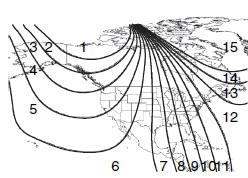
Determine which magnetic zone you are in for your geographic location by referring to the zone map.
See also:
Rain-sensing wipers
Note: Wet road conditions may result in inconsistent or unexpected wiping
or smearing. Lower the sensitivity, switch to normal or high-speed wiping or turn
the wipers off to reduce smearing.
Note ...
Interior mirror
The interior rearview mirror has two pivot points on the support arm which lets
you adjust the mirror up or down and from side to side.
WARNING:
Do not adjust the mirror while the vehicle is in ...
Auxiliary input jack
WARNING: Driving while distracted can result in loss of vehicle control,
crash and injury. We strongly recommend that you use extreme caution when using
any device that may take your focus off the ...
