Controls
Information Display Controls (Type 1)

• Press the up and down arrow buttons to scroll through and highlight the options
within a menu.
• Press the right arrow button to enter a sub-menu.
• Press the left arrow button to exit a menu.
• Press the OK button to choose and confirm a setting/messages.
Menu
You can access the menus using the information display control.
Note: Some options may appear slightly different or not at all if the items are optional.
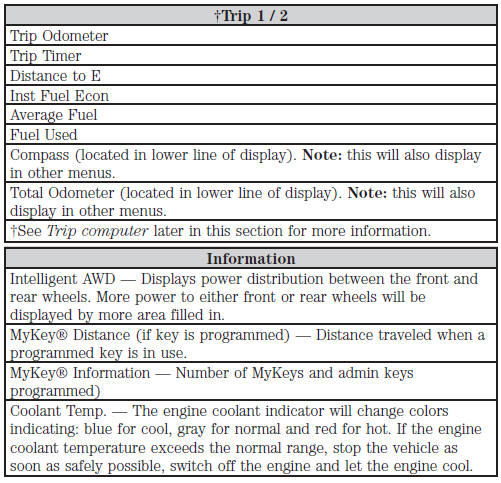
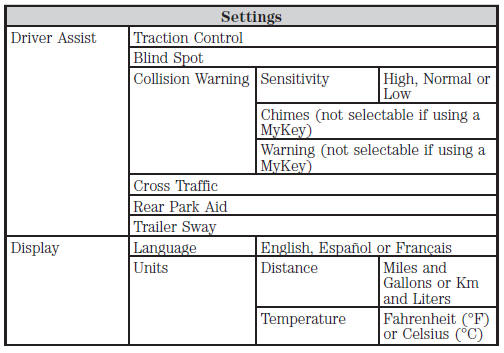
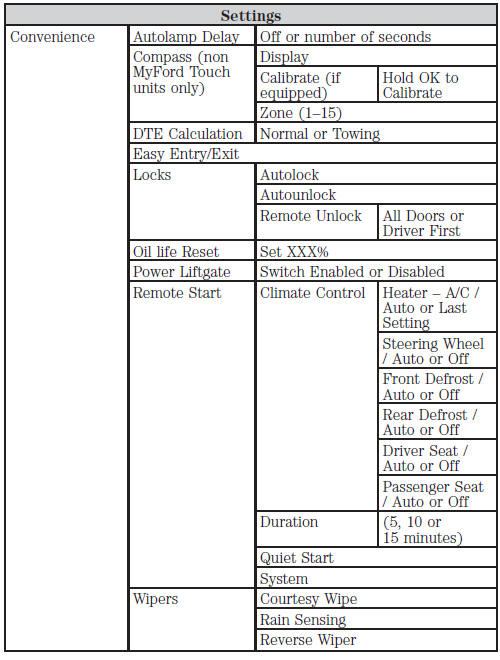
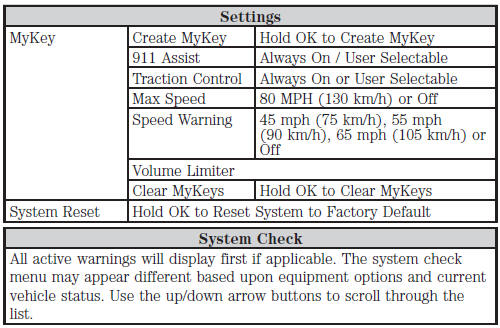
See also:
Hill start assist
WARNING: The hill start assist feature does not replace the parking brake.
When you leave the vehicle, always apply the parking brake and shift the transmission
into P (Park).
WARNING: You must r ...
Cleaning products
For best results, use the following products or products of equivalent quality:
Motorcraft® Bug and Tar Remover (ZC-42)
Motorcraft® Custom Bright Metal Cleaner (ZC-15)
Motorcraft® Detail Wash (Z ...
Windshield washers
Note: Do not operate the wipers on a dry windshield. This may scratch
the glass, damage the wiper blades or cause the wiper motor to burn out.
Always use the windshield washer before wiping a dry w ...
