Direction indicators
The turn signal lever does not mechanically lock in the upward or downward position when activated. The turn signal control activation and cancellation is electronic.
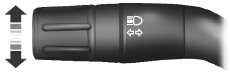
• Push down to activate the left turn signal.
• Push up to activate the right turn signal.
• Push the lever again in either direction to manually cancel turn signal operation.
Note: Tap the lever up or down to make the direction indicators flash only three times to indicate a lane change.
See also:
Engine oil
Checking the engine oil
Refer to scheduled maintenance information for the appropriate intervals for
checking the engine oil.
1. Make sure the vehicle is on level ground.
2. Turn the engine off ...
SYNC (if equipped)
Your vehicle may be equipped with SYNC , a hands-free communications and entertainment
system with special phone and media features. For more information, please refer
to the SYNC supplement or to ...
AdvanceTrac®
The system automatically activates when you start your engine. The AdvanceTrac®
with RSC® system cannot be completely turned off, but the electronic stability control
and roll stability control ...
