Securicode™ keyless entry system (if equipped)
You can use the keyless entry keypad to:
• lock or unlock the doors without using a key,
• activate or deactivate the Autolock and Autounlock feature if equipped
• release the liftgate glass,
The keypad can be operated with the factory set 5–digit entry code; this code is located on the owner’s wallet card in the glove box and is available from your authorized dealer. You can also create your own 5–digit personal entry code.
When pressing the controls on the keyless entry keypad, press the middle of the controls to ensure a good activation.
Programming your own personal entry code
To create your own personal entry code:
1. Enter the factory set code.
2. Within five seconds press the 1 • 2 on the keypad. The doors will lock and then
unlock to confirm that the system is in programming mode.
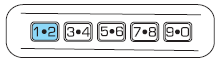
3. Enter your personal 5–digit code.
Each number must be entered within five seconds of each other.
4. Press 1 • 2 on the keypad to assign the Driver 1 setting. The doors will lock
and then unlock to confirm that your personal entry code has been programmed.
You can store up to three personal entry codes. The above procedure shows how to set the Driver 1 setting. To assign the additional settings, repeat Steps 1 through 3, then for Step 4, do one of the following:
• Press 3 • 4 to assign the Driver 2 setting.
• Press 5 • 6, 7 • 8, or 9 • 0 to assign the Driver 3 setting.
Tips
• Do not use five numbers in sequential order.
• The factory set code will work even if you have set your own personal code.
Erasing personal code
1. Enter the factory set 5–digit code.
2. Within five seconds, press the 1 • 2 on the keypad and release.
3. Press and hold the 1 • 2 for two seconds. This must be done within five seconds
of completing Step 2.
Your personal code is now erased and only the factory set 5–digit code will work.
Anti-scan feature
If the wrong code has been entered seven times (35 consecutive button presses), the keypad will go into an anti-scan mode. This mode disables the keypad for one minute and the keypad lamp will flash.
The anti-scan feature will turn off after:
• one minute of keypad inactivity,
• pressing the  control on the
remote entry transmitter,
control on the
remote entry transmitter,
• or the ignition position changes.
Unlocking and locking the doors and liftgate using keyless entry
To unlock the driver’s door, enter the factory set 5-digit code or your personal code. Each number must be pressed within five seconds of each other. The interior lamps will illuminate.
To unlock all doors and liftgate, press the 3 • 4 control within five seconds of entering the factory set 5-digit code or your personal code.
To lock all doors and liftgate, press the 7 • 8 and the 9 • 0 at the same time. Note: The driver’s door must be closed. You do not need to enter the keypad code first.
To open the liftgate glass, press the 5 • 6 after entering the factory set 5-digit code or your personal code.
See also:
Overhead console
The appearance of the overhead console will vary according to your option package.
Press near the rear edge of the door to open it. ...
Emission control system
WARNING: Do not park, idle, or drive your vehicle in dry grass or other
dry ground cover. The emission system heats up the engine compartment and exhaust
system, which can start a fire.
WARNING: ...
MyFord Touch® (If Equipped)
INTRODUCTION
WARNING: Driving while distracted can result in loss of vehicle control,
crash and injury. We strongly recommend that you use extreme caution when using
any device that may take your ...
