Memory function
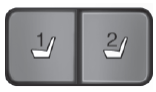
The memory control, located on the instrument panel, allows automatic positioning of the driver seat and power mirrors to two programmable positions.
Programming a Memory Position
Note: A memory position may be programmed at any time.
• To program position 1, move the memory features to the desired positions using
the associated controls. Press and hold button 1 for at least two seconds. A chime
will sound confirming that a memory position has been set.
• To program position 2, repeat the previous procedure using button 2.
Recalling a Memory Position
A programmed memory position can be recalled:
• in any gearshift position if the ignition is not on.
• only in position P or N if the ignition is on.
Press the desired memory control to recall a memory position.
Recalling a Memory Position with the Remote Control
The memory positions are also recalled when you press unlock on your remote control (if the transmitter is programmed to a memory position) or, when you enter a valid personal entry code that is programmed to a memory position. If the easy entry feature is enabled, the seat will first move to the easy entry position. The seat will move to the final position when the key is in the ignition or when the push button start system (if equipped) is put in accessory mode or started.
To program the memory feature to a remote control, see the Keys and remote control chapter.
Easy Entry and Exit Feature (If Equipped)
This feature automatically moves the driver’s seat rearward 2 inches (5 centimeters) when:
• the transmission is in position N or P
• the key is removed from the ignition or the push button start system (if equipped)
is switched off.
The seat will move to the original position when:
• the transmission is in position N or P
• the key is placed in the ignition or when the push button start system (if equipped)
is put in accessory mode or started.
The easy entry feature can be turned off or on through the information display.
See also:
Pairing your phone for the first time
Note: SYNC can support downloading up to approximately 2000 entries per
Bluetooth-enabled cellular phone.
Note: Make sure the vehicle ignition and radio are turned on and the transmission
is in p ...
Vehicle Care
GENERAL INFORMATION
Your Ford or Lincoln authorized dealer has many quality products available to
clean your vehicle and protect its finishes. ...
Child restraint and safety belt maintenance
Inspect the vehicle safety belts and child safety seat systems periodically to
make sure they work properly and are not damaged. Inspect the vehicle and child
seat safety belts to make sure there ...
