Audio control
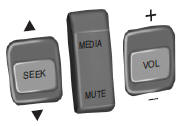
SEEK: Press to select the next or previous stored preset or track.
Press and hold to select the next or previous frequency or seek through a track.
MEDIA: Press repeatedly to scroll through available audio modes.
MUTE: Press to silence the radio.
VOL (Volume): Press to increase or decrease the volume.
Voice control (if equipped)

A. Phone mode
B. Voice recognition
See the SYNC or MyFord Touch chapter.
Cruise control

See the Cruise Control chapter for information on this feature.
See also:
Scheduled Maintenance
Normal scheduled maintenance and log
Intelligent Oil-Life Monitor®
Your vehicle is equipped with an Intelligent Oil-Life Monitor® that determines
when the engine oil needs to be changed based on ...
Remote control
Integrated Keyhead Transmitters (IKTs) (If Equipped)
Your vehicle may be equipped with two integrated keyhead transmitters.
Use the key blade to start your vehicle and unlock or lock the driver do ...
Symbol glossary
WARNING: You risk death or serious injury to yourself and others if you
do not follow the instruction highlighted by the warning symbol.
These are some of the symbols you may see on your vehicle.
...
