Rear seats
WARNING: To prevent possible damage to the seat or safety belts, make sure that the safety belts are not buckled when folding the seat back.
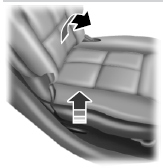
• Recline seat back: With the seat occupied, pull the lever up to recline the
seat back.
• Fold seat back: With the seat empty, pull the lever up to fold the seat back forward.
• Unfold seat back: Rotate the seat back upward until the seat back latches in the
upright position. The seat back will click when it is locked into position.
EasyFold® Folding Seat (If Equipped)
WARNING: Make sure that the seat is unoccupied when folding it down. Folding the seat while occupied could result in damage to the seat or injury.
Note: The power feature is operational when the vehicle is in position P and the liftgate has been open for less than 10 minutes.
The controls are located on the left-hand rear quarter trim panel (accessible from the liftgate area).

• Fold seat back: Press and hold the control mechanism to lower the seat back.
The top portion lowers the right (40%) seat back, and the bottom portion lowers
the left (60%) seat back.
• Unfold seat back: Rotate the seat back upward until the seat back latches in the
upright position. The seat back will click when it is locked into position.
REAR SEAT ARMREST
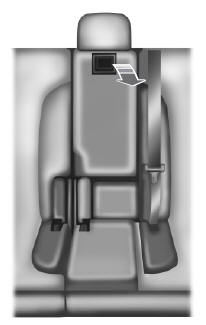
Press the latch and pull the armrest forward for armrest or cupholder use.
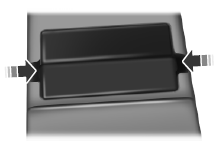
Lift up one of the slotted areas on the cover to access the cup holders.
To close the armrest, close the cupholder cover and rotate the armrest rearward until the latch clicks.
See also:
Driving Hints
BREAKING-IN
You need to break in new tires for approximately 300 mi (480 km).
During this time, your vehicle may exhibit some unique driving characteristics.
Avoid driving too fast during the firs ...
Creating
Use the information display control to create a MyKey.
1. Insert the key you want to program into the ignition or, if the vehicle is
equipped with push button start, put the Intelligent Access key ...
General information
See the following sections for directions on how to properly use safety restraints
for children.
WARNING: Always make sure your child is secured properly in a device that
is appropriate for their ...
