Trip computer
Resetting the trip computer
Press and hold OK on the current screen to reset the respective trip, distance, time and fuel information.
Trip Odometer
Registers the distance of individual journeys.
Distance to E
Indicates the approximate distance the vehicle will travel on the fuel remaining in the tank. Changes in driving pattern may cause the value to vary.
Inst. Fuel Econ
Shows instantaneous fuel usage.
Average fuel
Indicates the average fuel consumption since the function was last reset.
Fuel Used
Shows the amount of fuel used for a given trip.
Total Odometer
Registers the total mileage of the vehicle.
Compass (non MyFord/MyLincoln Touch units only)
Displays the vehicle’s heading direction.
To calibrate the compass: Enter the compass menu and select Calibrate.
Follow the prompts.
To set the compass zone: Enter the compass menu and select Set. Follow the prompts. See the diagram below to determine your magnetic zone.
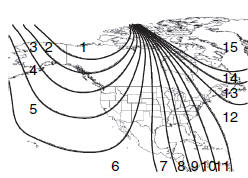
Determine which magnetic zone you are in for your geographic location by referring to the zone map.
See also:
Changing the wiper blades
1. Pull the wiper arm away from the vehicle. Turn the blade at an angle from
the wiper arm. Press the lock tab to release the blade and pull the wiper blade
down toward the windshield to remove ...
Replacement parts recommendation
Your vehicle has been built to the highest standards using quality parts.
We recommend that you demand the use of genuine Ford and Motorcraft parts whenever
your vehicle requires scheduled maintena ...
Remote control
Integrated Keyhead Transmitters (IKTs) (If Equipped)
Your vehicle may be equipped with two integrated keyhead transmitters.
Use the key blade to start your vehicle and unlock or lock the driver do ...
