Rear passenger climate control
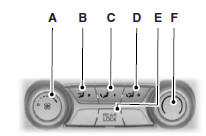
A. Fan Speed: Turn to increase or decrease the fan speed.
B. Overhead: Distributes air through the overhead vents.
C. Floor: Distributes air through the floor vents.
D. Overhead/Floor: Distributes air through the overhead vents and floor vents.
E. REAR LOCK: This is not a functional control. When the indicator is illuminated,
the rear climate system is being controlled by the front climate system and the
rear controls are not operational.
F. Temperature: Control the temperature of the airflow in the vehicle.
GENERAL OPERATING TIPS
Manual Heating and Air Conditioning System
• To reduce fog build-up on the windshield during humid weather, select Defrost.
Temperature and fan speed can also be increased to improve clearing.
• To reduce humidity build-up inside the vehicle, do not drive with the system off
or with recirculated air engaged.
• Do not put objects under the front seats that will interfere with the airflow
to the back seats.
• Remove any snow, ice or leaves from the air intake area at the base of the windshield.
• To improve the A/C cool down, drive with the windows slightly open for 2-3 minutes
after start-up or until the vehicle has been aired out.
• A small amount of air may be felt from the floor vent regardless of the air distribution
setting that is selected.
During extreme high ambient temperatures when idling stationary for extended periods of time in gear, it is recommended to run the A/C in the MAX A/C mode, adjust the blower fan speed to the lowest setting and put the vehicle’s transmission into position P (vehicles equipped with an automatic transmission) to continue to receive cool air from your A/C system.
For maximum cooling performance in A/C mode, press MAX A/C.
For maximum cooling performance in panel or panel/floor modes:
1. Move temperature control to the coolest setting.
2. Select A/C and recirculated air to provide colder airflow.
3. Set the fan to the highest speed initially, then adjust to maintain comfort.
To aid in side window defogging and demisting in cold or humid weather:
1. Select Floor/Panel.
2. Select A/C.
3. Adjust the temperature control to maintain comfort.
4. Set the fan speed to the highest setting.
5. Direct the outer instrument panel vents toward the side windows.
6. To increase airflow to the outer instrument panel vents, close the vents located
in the middle of the instrument panel.
Dual Zone Automatic Temperature Control
• To reduce fog build-up on the windshield during humid weather, select Defrost.
Temperature and fan speed can also be increased to improve clearing.
• To reduce humidity build-up inside the vehicle, do not drive with the system off
or with recirculated air engaged.
• Do not put objects under the front seats that will interfere with the airflow
to the back seats.
• Remove any snow, ice or leaves from the air intake area at the base of the windshield.
• To improve the A/C cool down, drive with the windows slightly open for 2-3 minutes
after start-up or until the vehicle has been aired out.
• A small amount of air may be felt from the floor vent regardless of the air distribution
setting that is selected.
During extreme high ambient temperatures when idling stationary for extended periods of time in gear, it is recommended to run the A/C in the MAX A/C mode, adjust the blower fan speed to the lowest setting and put the vehicle’s transmission into position P (vehicles equipped with an automatic transmission) to continue to receive cool air from your A/C system.
For maximum cooling performance in AUTO mode, press MAX A/C.
For maximum cooling performance in manual override control:
1. Choose Panel, A/C, and recirc controls.
2. Set the temperature to LO.
3. Set the fan to the highest blower setting.
To aid in side window defogging and demisting in cold or humid weather:
1. Select Floor/Panel.
2. Select A/C.
3. Adjust the temperature control to maintain comfort.
4. Set the fan speed to the highest setting.
5. Direct the outer instrument panel vents toward the side windows.
6. To increase airflow to the outer instrument panel vents, close the vents located
in the middle of the instrument panel.
HEATED WINDOWS AND MIRRORS (IF EQUIPPED)
Heated Rear Window
Note: The ignition must be switched on to use this feature.
Press the button to clear the rear window of thin ice and fog. Press the button again within 10 minutes to switch it off. It switches off automatically after 10 minutes, or when you switch the ignition off.
Do not use razor blades or other sharp objects to clean the inside of the rear window or to remove decals from the inside of the rear window. This may cause damage to the heated grid lines.
Your warranty does not cover this damage.
Heated Exterior Mirror (If Equipped)
Note: Do not remove ice from the mirrors with a scraper or attempt to readjust the mirror glass that has frozen in place. These actions could cause damage to the glass and mirrors.
Note: Do not clean the housing or glass of any mirror with harsh abrasives, fuel or other petroleum-based cleaning products.
Both mirrors heat to remove ice, mist and fog when you turn the rear window defroster on.
See also:
Supplementary Restraints System
Principles of operation
WARNING: Airbags do not inflate slowly or gently, and the risk of injury
from a deploying airbag is the greatest close to the trim covering the airbag module.
WARNING: All ...
Parking brake
WARNING: If the parking brake is fully released, but the brake warning
lamp remains illuminated, the brakes may not be working properly. See your authorized
dealer as soon as possible.
WARNING: A ...
Changing the vehicle battery
WARNING: Batteries normally produce explosive gases which can cause personal
injury. Therefore, do not allow flames, sparks or lighted substances to come near
the battery. When working near the ba ...
