Controls
Information Display Controls (Type 1)

• Press the up and down arrow buttons to scroll through and highlight the options
within a menu.
• Press the right arrow button to enter a sub-menu.
• Press the left arrow button to exit a menu.
• Press the OK button to choose and confirm a setting/messages.
Menu
You can access the menus using the information display control.
Note: Some options may appear slightly different or not at all if the items are optional.
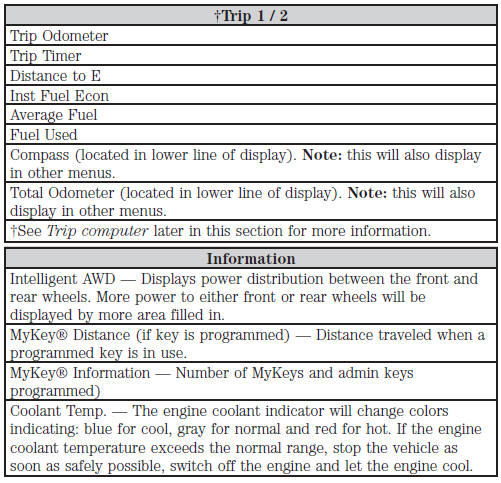
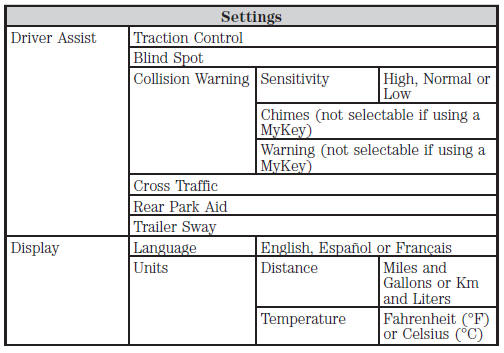
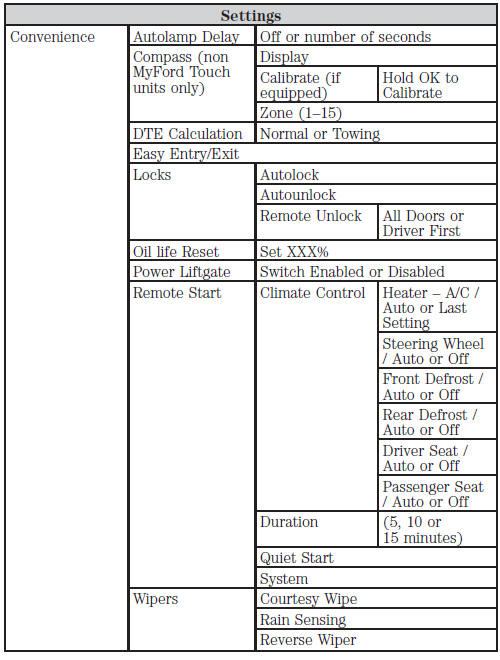
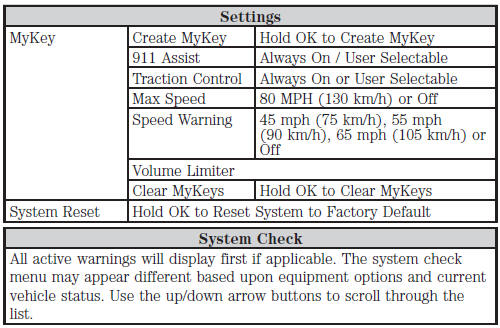
See also:
Vehicle Health Report
WARNING: Always follow scheduled maintenance instructions, regularly inspect
your vehicle, and seek repair for any damage or problem you suspect. Vehicle Health
Report supplements, but cannot repl ...
Hazard warning flashers
The hazard flasher control is located on the instrument panel by the radio. Use
it when your vehicle is disabled and is creating a safety hazard for other motorist.
• Press the flasher control ...
Wrecker towing
If you need to have your vehicle towed, contact a professional towing service
or, if you are a member of a roadside assistance program, your roadside assistance
service provider.
We recommend t ...
